Stats 라이브러리 추가하기
stats는 코드 성능을 모니터링해주는 라이브러리다.
0. module설치
https://github.com/mrdoob/stats.js
GitHub - mrdoob/stats.js: JavaScript Performance Monitor
JavaScript Performance Monitor. Contribute to mrdoob/stats.js development by creating an account on GitHub.
github.com
위에서 three.modue.js 를 내려받아 기존 build 폴더안에 넣어준다
1. import
import * as THREE from "../build/three.module.js";
import Stats from '../build/stats.module.js'
import { PointerLockControls } from '../examples/jsm/controls/PointerLockControls.js';
import { GLTFLoader } from '../examples/jsm/loaders/GLTFLoader.js';
import { FontLoader } from '../examples/jsm/loaders/FontLoader.js';
import { Water } from '../examples/jsm/objects/Water2.js';
import { DRACOLoader } from '../examples/jsm/loaders/DRACOLoader.js';
three js 모듈안에 같이 import 를 시켜주었다
2. 인스턴스 생성
class App {
constructor() {
this._stats = new Stats()
this._stats.showPanel(1) // 0: fps, 1: ms, 2: mb, 3+: custom
document.body.appendChild(this._stats.dom)
.
.
.
}
}
three js 모듈 초기화 하는 부분 제일 상단에 추가해주었다
3.begin() end() 메서드 추가
render(time) {
//this.update(time);
//console.log(this._renderer.info)
// 카메라의 현재 회전값을 가져옵니다.
const currentRotation = this._camera.rotation.clone();
if(currentRotation.y >= Math.PI / 5){
// y 축 주위의 회전값을 1.052로 설정합니다.
currentRotation.y = Math.PI / 5;
currentRotation.x = 0;
currentRotation.z = 0;
// 설정한 회전값을 카메라에 적용합니다.
this._camera.rotation.copy(currentRotation);
}else if(currentRotation.y <= - Math.PI / 5){
// y 축 주위의 회전값을 1.052로 설정합니다.
currentRotation.y = - Math.PI / 5;
currentRotation.x = 0;
currentRotation.z = 0;
// 설정한 회전값을 카메라에 적용합니다.
this._camera.rotation.copy(currentRotation);
}
// 카메라의 현재 위치를 가져옵니다.
const currentPosition = this._camera.position.clone();
if(currentPosition.x >= 4.5 ){
currentPosition.x = 4.5;
this._camera.position.copy(currentPosition);
}else if(currentPosition.x <= -4.5 ){
currentPosition.x = -4.5;
this._camera.position.copy(currentPosition);
}else if(currentPosition.z >= 10 ){
currentPosition.z = 10;
this._camera.position.copy(currentPosition);
}else if(currentPosition.z <= 6 ){
currentPosition.z = 6;
this._camera.position.copy(currentPosition);
}
this._stats.begin()
this._renderer.render(this._scene, this._camera);
requestAnimationFrame(this.render.bind(this));
this._stats.end()
}
모듈의 렌더 메소드 위 아래로 begin(), end() 메서드를 추가해주었다
4. update()메소드 추가
모듈이 update도 한다면 update()메소드도 추가해야한다
update(time) {
time *= 0.001; // second unit
console.log(this._waterlevel)
this._gaugeChart1.updateData(21,34)
this._gaugeChart2.updateData(25,29)
this._gaugeChart3.updateData(2,24)
this._gaugeChart4.updateData(1,14)
this._gaugeChart5.updateData(10,17)
this._gaugeChart6.updateData(17,20)
this._waterlevel.updateData(50);
this._popupinfo.updateData(20)
this._stats.update()
}
제일하단에 추가해주었다
5.결과
왼쪽상단에 추가된것을 확인할 수 있다
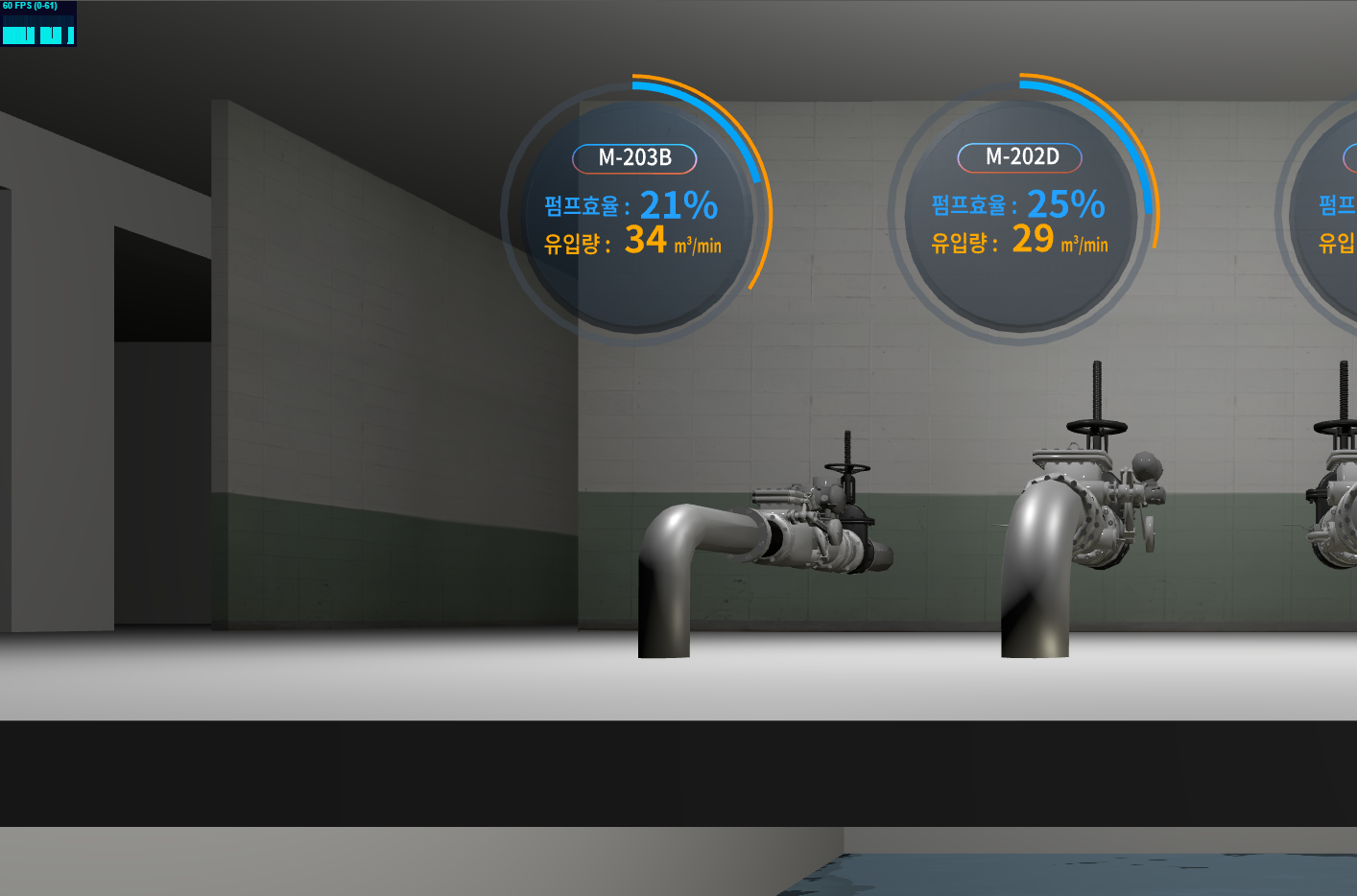
반응형
'웹 개발 > 🧊 ThreeJS' 카테고리의 다른 글
| ThreeJS | 오브젝트 클릭시 다른 오브젝트 나타나게하기 (1) | 2024.06.04 |
|---|---|
| ThreeJS | FPS drop 방지를 위한 성능최적화 (0) | 2024.06.04 |
| Three.js | Geometry - PlaneGeometry (0) | 2024.05.11 |
| Three.js | Geometry - RingGeometry (0) | 2024.05.11 |
| Three.js | Geometry - SphereGeometry (0) | 2024.05.11 |
